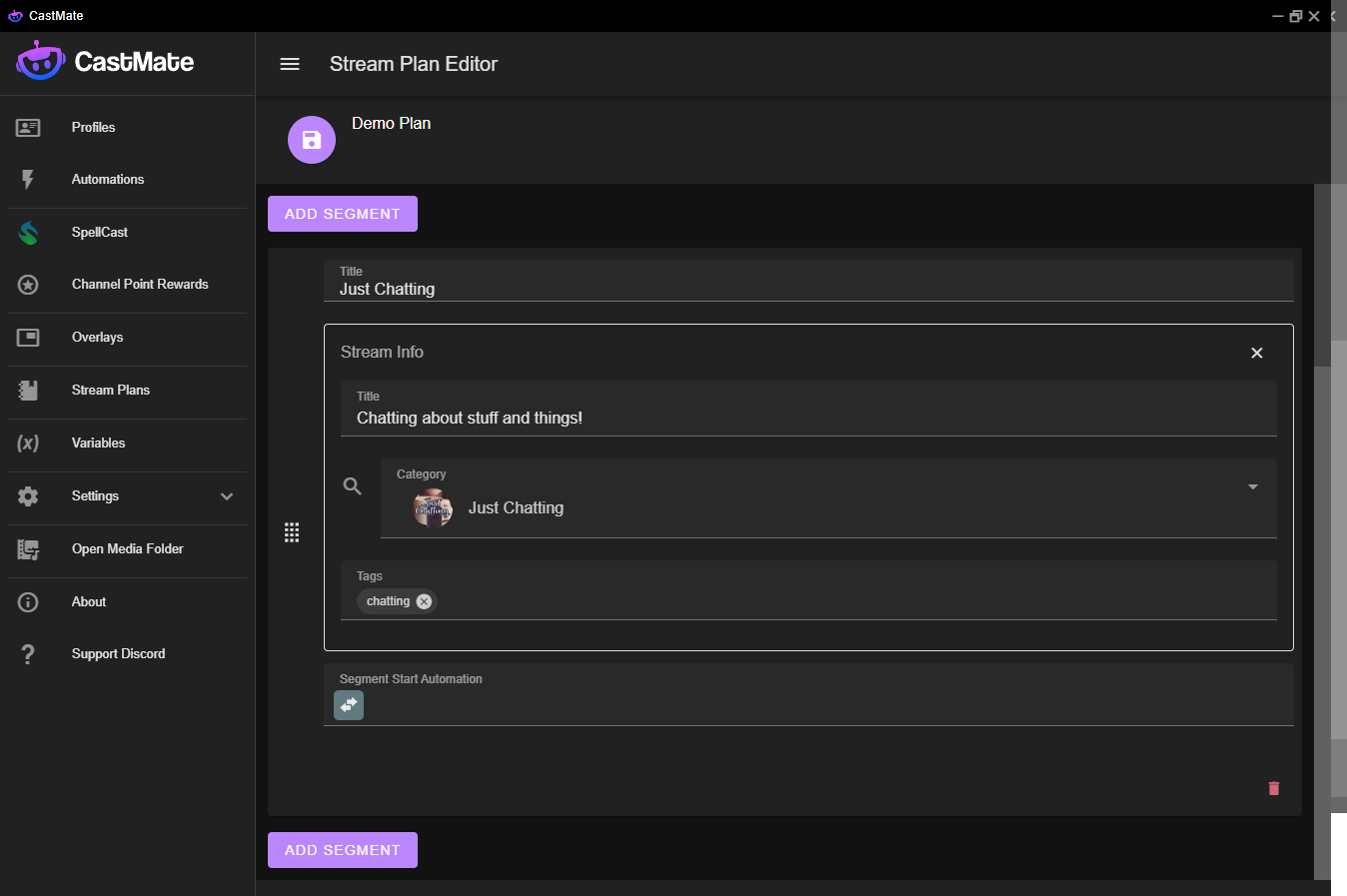Stream Plans
Stream Plans are a way to organize your streams and automate your title, tags, and transitions.
Create a Stream Plan
Under Stream Plans, click "Add Stream Plan"
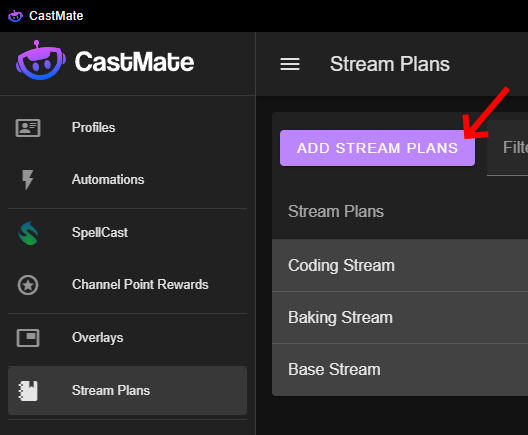
Give it a name.
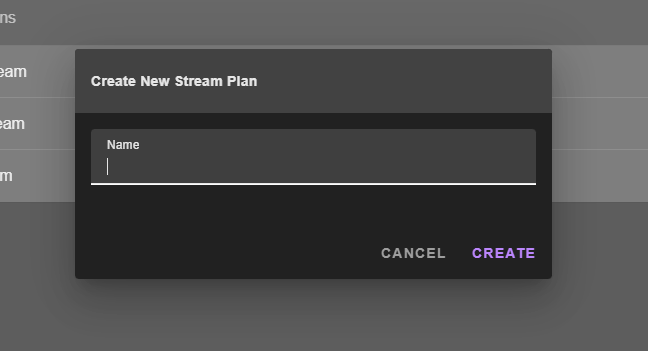
Start/End Automations
Stream Plans have start and end automations. These get run when from the dashboard you start and stop a stream plan. This is a good place to put "setup" and "teardown" automations like... Turning on and off your key lights with the elgato smart light integration, opening up VLC to play your background music, launching your vtuber software.
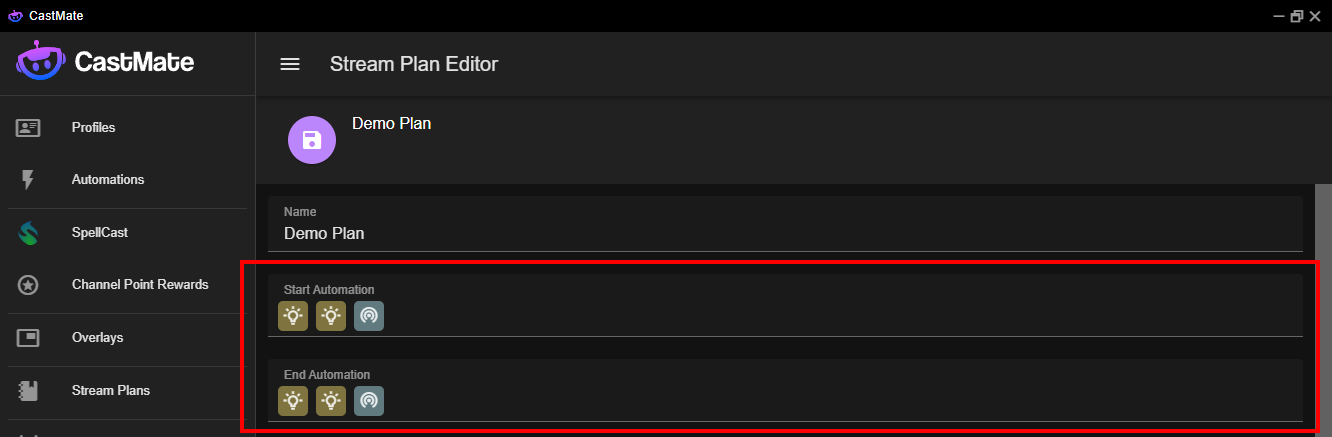
You can start and stop a streamplan from the main dashboard.
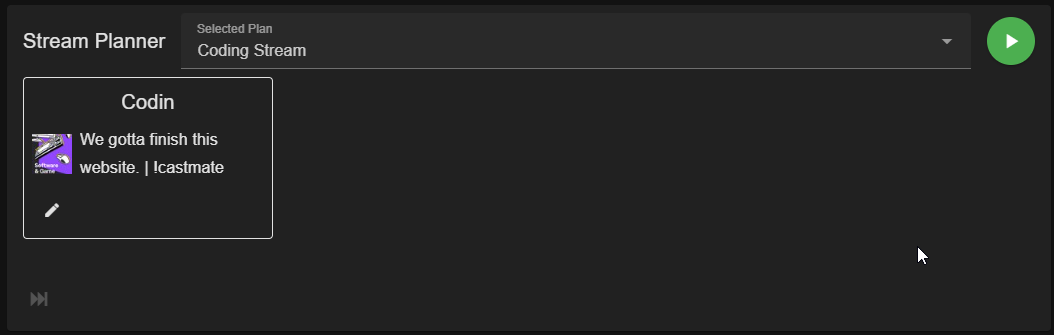
Segments
Segments are a way of breaking up a stream into parts. Each segment can have, but does not require, an associated title, tags, and category. Each segment also has a start automation. Segments are useful for preplanning a multi-category stream.